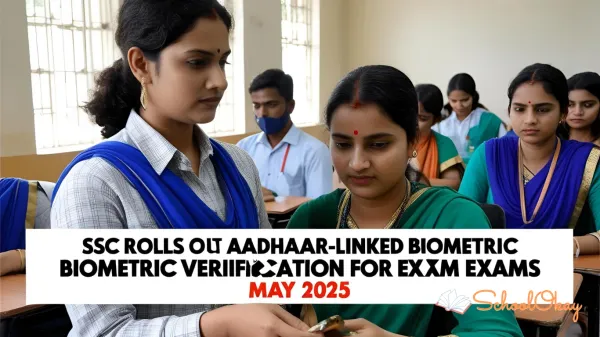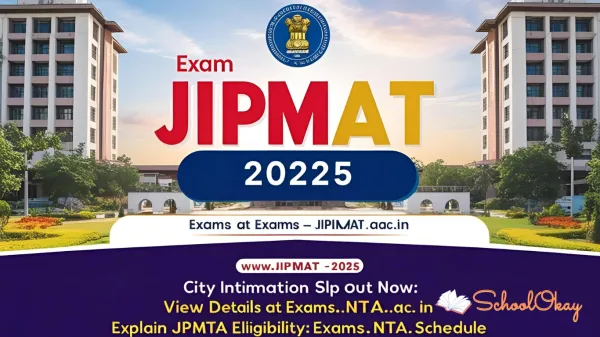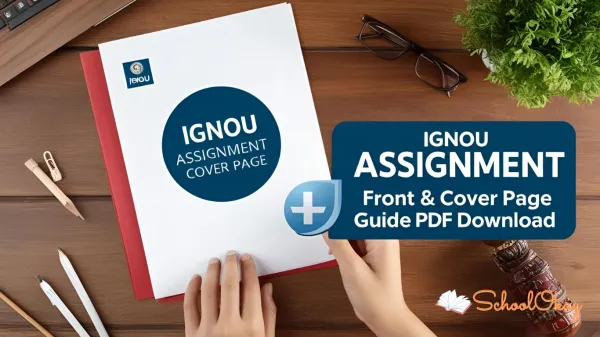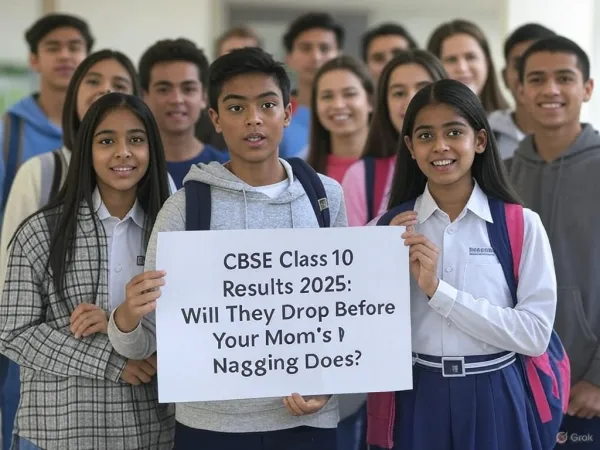How To Check CBSE Board Exam Result
All the students appearing for the CBSE board exam this year must be aware of ways to check their CBSE board exam results.
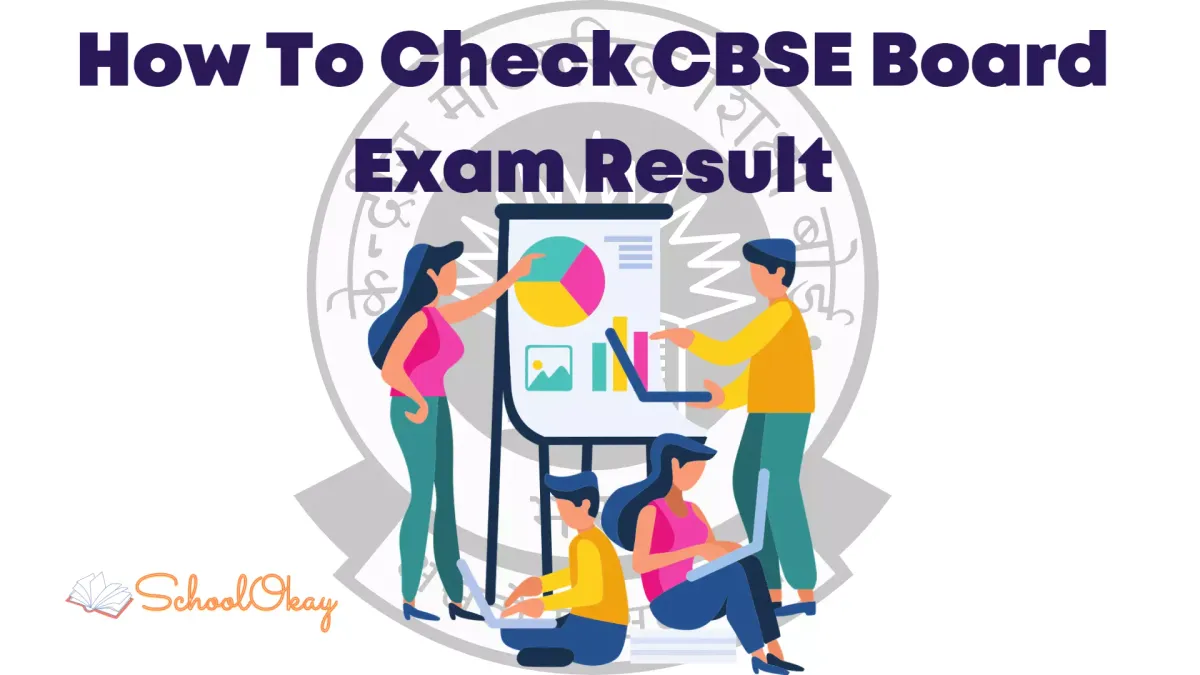
All the students appearing for the CBSE board exam this year must be aware of ways to check their CBSE board exam results. For checking your CBSE board result, many sites let you know the precise date for checking the board results of class Xth and class XIIth we will be mentioning some of them here.
When the results are announced, there can be a lot of stress and tension in the air. Now is the time to accept what happened in the past and start thinking about what will happen next.
This could be the chance to change your life in a way that forces you to move on to the next chapter. Results are never the end; they are the beginning. This might not feel right for tests because when you see the CBSE result, especially if they are bad, you let your emotions take over and lose control.
NCERT Books App is a user-friendly and intuitive app for NCERT & CBSE students of classes 1 to 12th. It provides solutions, PDFs, and books for classes 1 to 12th for CBSE students. It can be beneficial when focusing only on your board exams.
CBSE has no official news update centre for board exam results. This app provides a solution to this problem by giving you an update when it is announced. It gives a notification when the results are announced. CBSE Results are generally in May or the first week of June.
Many sites either give false information or spam you all the time about the CBSE exam results when the results are near. Thus creating an environment of fear, anxiety, and worry makes the student lose belief in what they did in the exams.
When I opened them, they always said the same thing: that the CBSE had not yet announced the exams or that it would do so very soon. This can be so annoying that you wish you'd never find out what happened to the papers you gave.
Some sites that make these claims are Hindustan Times, ndtv.com, and ABP News. Therefore at times, avoid these things and, most importantly, stay away from social media as much as possible and try to relax your mind by taking out all the frustration and stress that has built up over time.
Steps to check Board Results
- Go to the site CBSE - Central Board of Secondary Education official site.
- Then click on the results section of the site, which will open the CBSE Exam Results | India link.
- The latest results are shown in the News & Events section of the site. Click on your relevant result link to open the new page. This will open a login window on the screen.
- Enter your Roll Number, School No, Date of Birth, and Admit Card ID.
- Now click on the Submit button.
- Download the CBSE result by saving it as a pdf, that is, printing it.
- You can also check the results on the Digi locker site or app after giving the desired details.
Steps to check your result through SMS
- Open the messages app on your phone.
2. Send the message "(cbse10) (roll number) (date of birth) (school number) (centre number)"to the following number. For class 12th: (cbse12) (roll no)
3. Now, send it to 7738299899 or any other specified number
4. You will receive the CBSE Result as a message.
All the above are the sources and ways to check your results.
Also read:
Subjects after class 10th science | commerce | arts.
Making revision notes and not making strategy.
How to write the board exam this year.
Share and subscribe to the blog by email.